HWBOT Team Cup 2019 - SC4: DDR4
Participate
- This competition is closed. You can no longer join
- HWBOT Team Cup 2019 - SC4: DDR4 is closed since 1 October 2019
- This competition is between teams
Stages
-
Stage 1 -
Geekbench4 - Multi Core with BenchMate - Dual cores
-
Stage 2 -
HWBOT x265 Benchmark - 4k - 4 - 6 & 8 cores
-
Stage 3 -
Unigine Superposition - 1080P Xtreme
-
Stage 4 -
3DMark Port Royal
-
Stage 5 -
3DMark - Fire Strike Integrated Radeon graphics
-
Stage 6 -
Cinebench - R20 with BenchMate - Per core
-
Stage 7 -
Aquamark AMD CPUs & GPUs only
Team CUP 2019 is here. The current gen stage will provide all DDR4 users an opportunity to bench without the need for the latest and greatest hardware. Only one submssion per Team member is taken into account for the average result per stage (excluding Dogpile stage). Only retail hardware is allowed. Single GPU core videocards only! Ensure your benching setup, the full screen verification screenshot and setup pictures are according the laid down rules!
Ranking
| # | Participant | Stage 1 | Stage 2 | Stage 3 | Stage 4 | Stage 5 | Stage 6 | Stage 7 |
Points
|
| 1 |
46 pts
|
50 pts
|
50 pts
|
25 pts
|
25 pts
|
48 pts
|
48 pts
|
292 pts | |
| 2 |
50 pts
|
48 pts
|
44 pts
|
22 pts
|
18 pts
|
44 pts
|
46 pts
|
272 pts | |
| 3 |
42 pts
|
44 pts
|
48 pts
|
5 pts
|
24 pts
|
46 pts
|
50 pts
|
259 pts | |
| 4 |
48 pts
|
46 pts
|
42 pts
|
8 pts
|
20 pts
|
50 pts
|
44 pts
|
258 pts | |
| 5 |
28 pts
|
42 pts
|
38 pts
|
18 pts
|
42 pts
|
34 pts
|
202 pts | ||
| 6 |
40 pts
|
36 pts
|
34 pts
|
14 pts
|
38 pts
|
40 pts
|
202 pts | ||
| 7 |
44 pts
|
26 pts
|
46 pts
|
3 pts
|
16 pts
|
20 pts
|
42 pts
|
197 pts | |
| 8 |
38 pts
|
34 pts
|
32 pts
|
2 pts
|
22 pts
|
28 pts
|
38 pts
|
194 pts | |
| 9 |
34 pts
|
38 pts
|
36 pts
|
1 pts
|
12 pts
|
40 pts
|
28 pts
|
189 pts | |
| 10 |
20 pts
|
40 pts
|
26 pts
|
12 pts
|
8 pts
|
18 pts
|
30 pts
|
154 pts |



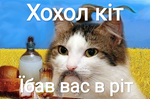

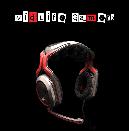






Is LOD bias allowed to be changed for any of the DDR4 GPU stages?
NO LOD: Firestrike, Port Royal, the submission has to be VALID at Futuremark/Ul website
Superposition and AM3 its up to you
Alright, thanks. You just confirmed my thoughts.
Wish there was a way to detect this crap in each 3D bench so people can focus on getting a score and not on killing the image quality... And it's probably were discussed many times before me.
Tomorrow add port Royale to supported bench? finally
Superposition result file can't be uploaded. What I am doing wrong? "Invalid data file: Unable to parse the datafile".
"Cinebench - R20 with BenchMate"
"Geekbench4 - Multi Core with BenchMate"
what is that?
???
looking into it sir, thx for reporting
in hwbot x265 for example... if i use a 3900X with only 8 core active is valid?
No. Would still count as a 12 core cpu.
tnx.. perfect ?.. re open my 9900 from the box
Edited the Superposition 1080P Extreme stage, just submit by using a screenshot (made according the the rules)
Thanks! Just uploaded my result. I am #1 ?
Submitted a CB R20 score through benchmate and I wouldnt link it to the competition so I tried to manually submit the .hwbot file that benchmate saved but that apparently got removed. Is there a way that I can have the benchmate submitted score linked to the comp? Or is there something within benchmate that im not seeing that will link the submission?
What I did is just saved my result file manually and then manually uploaded it to the competition ranking. Benchmate cant predict what are you going to do with it, it;s just an app that makes things fair and square and a little bit easier to upload since it's got built in hardware detection/monitoring. So yeah, as always, there is some things to press for your fingers ?
10 characters
Yeah, i suppose I will have to do that with R20 but during the benchmate comp I didnt have a problem uploading from the benchmate software. It always immediately linked to the comp. I also found a bug with custom resolutions through the Nvidia display settings. I have a 1920x1080 monitor and you cant fit CB R20 on it so I used nvidia settings to make a 4k resolution to fit it all on there. Well, it seems that benchmate doesn't recognize the resolution change and benchmate cut most of the screenshot out. Ill have to report it to Mat when Im home from work in a few hours so I can replicate it and confirm what it looks to be doing. The bench was just a rough trial bench so not worried about losing that score. Looks like manually uploading Cinebench runs will have to be how it is until the problem is patched.
I think this is because for the competitiion the end result for R20 is divided by the number of cores so you have to submit via the link on the competitiion page. I also submitted an R20 result in the normal way with the big submit button and there is no pop-up giving the option to enter the running comp. For the benches with the same conditions as usual I think you'll see the competition pop-ups when submitting in the usual manner.
I'll reconfigure CBR20 to a screenshot only iso datafile.
I found out what the deal was. When setting a custom 4k resolution which wasnt supported by my monitor W10 was scaling it to 150% which looked great on screen but for some reason Benchmate sees the normal resolution of 1920 x 1080 but keeping the 150% scaling that windows was doing which was cropping everything. Setting the 4k res and disabling the auto scaling that windows was doing allowed me to get everything in the screenshot hut I felt like Mr Magoo trying to read the text without scaling to make everything a normal size in relation to the resolution. Still would be nice if Benchmate could recognize the extended display but yeah, definitely some problem with custom resolutions and scaling being seen properly by benchmate. Im just going to add that to the growing list of why W10 is shit and put the blame there. W10 being at fault sounds like the more believable story anyway.
Is R20 supposed to be total score or divided by cores?
divided why ?
The score is behaving as if it is a per core score not a total score.
choose your cpu wisely
So yet another copy paste stage from last year...
If you don't like my "copy pasting", than don't bench the stage, Honestly getting tired of these smart ass comments… maybe you should bunk up with someone of your caliber and make some cry babies. so your species can dominate the world….
Divided per core gives a more even playgrount where not the best or most expensive hardware wins…
???
Is the same rule applies to DDR4 x265 4K? If so, I would be glad to see this info being added to rule list on both official stage pages.
Nope X265 is the average of the 3 scores,
Fyi this has been done for a long time with the CB series, users always wanted to have CB divided per core to even it out more ( way higher scores than X265)
I added " per core" to the CB11,,15 and R20 benches titles
Aright, thanks. Me and my teammates were figuring out if x265 going to be "divided" or not. 9900k FTW than ?
its easy to do the math: Sub one score, if it gets divided by 3, it's not per core ranking but the average of the 3 scores
Is Windows 10 allowed in DDR4 Stage 7 Aquamark for Matisse (and Raven Ridge for that matter)?
yes 2000/3000 APU series can be used with Win10
Such things should be explained in advance and put into the rules list, it's not our deal to figure it out. Why then we just dont run CB single core ranking? Or as an adittion to R20 overall per-core...
if we ran single core: take eg you run 3 cpus in your team (8600k, 8700K and 9900K) on water with +/-5000Mhz, all scores could be plus/minus equal.
Making it similar to the average score... dividing per core makes this stage more interesting in picking the right processor
If we have to add everything in the rules we would need bigger monitors to get it all in there ?
It's my first time ever participating in the overclocking online event and such basic thing as the way score gets calculated is important to know.
OK to be clear, Raven Ridge APUs (Zen), Picasso APUs (Zen+) and Matisse CPUs (Zen2) are all ok with Windows 10? What about Summit Ridge CPUs (Zen)?
Thanks. Sorry for the extra dumb questions.
You can go to the rules link and it will tell you which OS you can run on each benchmark
The AMD APUs you mentioned are authorized for Win10,, Summit Ridge is not (without Benchmate supported benchmarks), so for AM3 usage eg you will need to run 7 on eg 1700X
From how I understand it atm Raven Ridge and Picasso are fine on 10 but Matisse isn't (outside of the usual 3DMark, x265, Benchmate)
So Matisse, Pinnacle Ridge and Summit Ridge are all in the same boat.
I haven't yet managed to get Windows 7 working satisfactorily on Matisse. I'm getting driver related BSODs - not sure if it's the GPU or USB3 though. (Ryzen 5 3600X and Vega 56)
I haven't tried as yet but if I get it running I'll let you know
If you are using X570 it may require a usb driver hack or just plug your keyboard and mouse into usb 2.0 ports and see if that works. X470 should be fairly easy as you can download software that will auto inject the appropriate drivers for you.
C6H here - X370
Google “Asus EZ Installer”
Yeah, know about. Thanks though. Maybe the problem is expecting the same Windows 7 install on the same board with just a new CPU (1800X -> 3600X) to just work. I have not tries a fresh install, in fact I think I've been benching the same Windows 7 install I first built for the initial install on the 1800X a couple of years ago.
Yeah, the registry is probably causing problems if it was installed with the older cpu. Its good to refresh the installs anyway. Keeps them fast.
OK tried a fresh install and USB worked for the initial install but after the first reboot USB is not working and a message pops up during the Configuring Devices stage "Windows Setup could not configure Windows to run on this computer's hardware."
Did you immediately install the chipset drivers after you got into the OS? The drivers it needs are in that package.
This is getting a bit off-topic... but, it never made it to the desktop - it couldn't get past the last stage of the install which is when it configures the hardware.
That 4-6-8 core x265 stage seems a bit drunk... For some reason you can use 2x 8core CPUs
EDIT: Same might apply for AM3 gpupi 2-4-6, not sure though but please check
After a quick look this is happening on my team as well, I wouldn't expect that to be normal behavior.
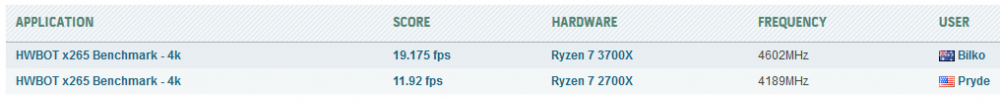
fixed
You da man ?
I would not count on that at all. AMD CPUs are using their LAPIC timer for the System Clock Interrupt in Windows 8+. That timer completely depends on the ref clock. The same goes for the TSC on AMD, it's basically the same timer source as the LAPIC timer. So if there is any possibility to change the ref clock, it will result in skewed benchmark results.
BenchMate can't link to any competition, HWBOT doesn't support that via its submission API.
Regarding the custom resolution, that's an NVIDIA feature that obviously reports the wrong parameters to the WIN32 API functions. It's neither a BenchMate nor a Windows 10 fault, that one's all on NVIDIA. I'll see if I find a way around. BenchMate already uses NVAPI to detect special NVIDIA features like SLI. There will surely be a way to detect this, but don't count on it soon. My list is pretty long.
Wasn't meaning anything to do with ref clk, it's more the APUs are alot harder to get working on Win 7 (if at all) so it's either they are allowed on 10 and the mods keep an eye out for stray results or they get banned from the site.
I'm sorry I keep asking this EVERY YEAR but I like to have it verified - Use 2 processor core(s) in total - This wording implies that you can use a 4-6-8-++ CPU and disable all but 2 cores enabled. If it is for Dual Cores only, it should read: Dual Core Processors Only with HT Disabled.
- Use 2 processor core(s) in total - This wording implies that you can use a 4-6-8-++ CPU and disable all but 2 cores enabled. If it is for Dual Cores only, it should read: Dual Core Processors Only with HT Disabled.
Thank You
But disabling cores is not just explicitly banned for comps, but for all of HWBot (where it matters).
Although, admittedly it isn't on the stage rules itself.
'Use 2 processor core(s) in total' means you should use a dual core or an unlocked single core CPU. The same goes for the 3 core CPU stage.
Disabling cores to enter lower core count rankings/competitions is never allowed on HWBOT.
@Leeghoofd How do I force it to do that if it doesn't do it on its own? The sticks were specified in the sub and visible in the rig pic. https://hwbot.org/submission/4212903_
SPD tab.
Try installing CPU-Z instead of using the portable version, fixed it for me
You mean just opening the SPD tab will make the stick info get populated in the validation link?
ahh - that's a good idea TAGG - thanks. I'll try that.
No. I meant you need a SPD tab in your ss for any comp bench that has to do with memory.
would be fun if we had some separation between threads and cores in some stages so we could use the true CPUs that dont use the threads also. i got a few of 4,6,8 cores to add to the mix .
i think its a bit late to change it now will have to wait for country cup or team cup next year
will have to wait for country cup or team cup next year
? no worries.. The team putting together the competitions are creative ? Meanwhile getting a few more CPU's
Follow up on this, there are a numbers of invalid subs with Ryzen non-APUs on Win 10. Could this be cleaned up before it gets out of hand?
Any idea why my FS sub got pulled from the comp?
https://hwbot.org/submission/4213802_unityofsaints_3dmark___fire_strike_radeon_rx_vega_8_mobile_2657_marks
Systeminfo is up to date, rigpic attached. I don't see any issues. Easy to rebench, just wanna know for next time.
Your link has unknown hardware and Tess off.
Tess off is allowed for FS though? Unknown hardware may be unavoidable on this laptop.
Valid scores according to UL are WHQL driver and no driver changes (LOD/Tess).

Normal Firestrike rules don't apply here
See here: https://benchmarks.ul.com/support/approved-drivers
That didn't solve the issue
You can't disable tess for the comp, if the hardware is unknown (cpu not recognized, gpu not recognized) then make sure that "windows management instrumentation" service is enabled. Also try an older driver, make sure it's a whql one. The service usually fixes cpu not recognized, gpu not recognized would be a driver issue.
How long should it take for submissions to be reflected?
Competions rules can differ from the standard rules.
In this case a VALID link means the score is VALID (green) at FM/ULwebsite, thus no tampering with driver detail setting or such....
Reflect submissions? you mean moderate? I'm on biss trip in Germany, not much time to do so atm
Ok, here's a tess ON, WHQL driver, Systeminfo 5.17 run. Still GPU not recognised:
https://www.3dmark.com/3dm/39313148
https://support.futuremark.com/futuremark/topics/processor_is_not_recognized_graphics_card_is_not_recognized?topic-reply-list[settings]
=34#topic-reply-list
What's the deal with Stage 4.3 and Windows 10? I know Superposition can run on Win7, but when I look at all the scores in the comp so far and most of the scores across the bot, they've all been done with Win10. So - Win10 allowed here? And, I guess the same question for Stage 4.7. I know Win10 is allowed for Stage 4.5 because it's IGPU plus a valid link is needed anyway - but I'd like to get some clarity on the other two stages. Thanks!
afaik, 3D does NOT have any OS limitations which both of the Stages in question falls under
Usual benchmark rules apply as far as OS goes: Win 10 only allowed for Systems with no bclk adjustment and Skylake/Kabylake (and I presume Coffelake and the -X variants)
That's only for Futuremark benches with a valid link, aqua and superposition generally require win 7 on non lake cpus with bclk adjustment which in practice is all non lake cpus with some exceptions such as apus.
Okay - thanks for confirming my suspicions, gentlemen. Looks like there's gonna be a lot of scores moderated in those stages. Cheers!
Score is now Valid, guess they added it to the database
so I made this sub a couple of days ago: https://hwbot.org/submission/4237574_ and it has been blocked or deleted. I'm not sure why. An explanation so I can "do it right" would be appreciated
Moderator changed status from 'null' to 'incorrect submission' - reason: no windows 10 with Ryzen and AM3
Thank you... no W10 with Ryzen (AM4) or AM3 is how I read the reply. Correct? Guess I'd have to Jerry-rig a win7 ssd for that PC to play.
In this case AM3 is aquamark 3, you can do ryzen+3dmark with valid link
AM3 = Aquamark? Lol AM3, AM4, bench, socket... missed the acronym. ?
Can anybody point me in the right direction to download and old version of Benchmate with Geekbench for Stage 4.1?
That was Geekbench 3. There's a link to it on a thread on here somewhere.
Sorry - I meant "Benchmate" not "Benchmark" - d'oh!
You can download BenchMate 0.9.3 and add the manually installed Geekbench to the launcher.
Just start BenchMate and click the + button below the application list. Select the executable of Geekbench (Geekbench 4.exe) and it will be added to the list.
@_mat_You have to remove that functionality for the next release, yeah?
Yes, BenchMate 0.10 will NOT support Geekbench.
It will come with new benchmarks though like pifast. All integrations are in agreement with their respective developers. I will not throw days of work into the garbage anymore.
I just got my CB-20 (i7-8700k) black listed because the bench picture was covered. I was using BM 0.8.1 and sub the score at the beginning of the comp. I have since burned a cpu pin and will not be able to rebench the board. I thought this was the whole reason for the use of BM as it takes out the guess work. It also make up for when you make small mistakes like forgetting to include XX tab.
FYI -> The current leading team also has the CB-20 picture covered. Does this make theirs illegal??
Thank You
Yes
Did you report it?
Log in or register to comment