GIGABYTE Z97 Last Hurrah Ambient Challenge

GIGABYTE today announced another great competition for the overclocking community with the GIGABYTE Z97-Last Hurrah Challenge, to be hosted this July and August by HWBOT.
This new challenge gives the community a last chance to test their skills on the GIGABYTE Z97 platform before the next series of motherboards comes around. By participating, overclockers have the chance to win $2,000 USD in cash prizes and two Z170X-SOC Force motherboards!
Participate
- This competition is closed. You can no longer join
- GIGABYTE Z97 Last Hurrah Ambient Challenge is closed since 30 August 2015
- This competition is between members
Stages
-
Stage 1 -
GPUPI for CPU 1B 4GHz
-
Stage 2 -
XTU 4GHz
-
Stage 3 -
Geekbench3 (Multi Core) 4GHz
-
Stage 4 -
XTU 4.5GHz
Starting July 10th 2015, overclockers have a chance to win some great prizes by choosing their preferred cooling method and submit their best score within 4 stages. Most points win, it’s as simple as that! Participants have two ways to win, either they collect the most points to win a stage for the 250$ cash prize, or they collect the most points across all 4 stages to win the category grand prize which is ... to be announced!
Here are the category and stages details.
Category 1: Air/Water Cooling (Ambient)
- Stage 1: XTU – July 10th until July 25th (CPU frequency is limited to 4GHz)
- Stage 2: GeekBench-3 Multi Core – July 10th until August 10th (CPU frequency is limited to 4GHz max)
- Stage 3: XTU – July 10th until August 20th (CPU frequency is limited to 4.5GHz max)
- Stage 4: GPUPI for CPU - 1B – July 10th until August 30th (CPU frequency is limited to 4GHz max)
Category 2: Extreme Cooling
- Stage 1: GeekBench-3 Multi Core – July 10th until July 25th
- Stage 2: XTU – July 10th until August 10th (CPU frequency is limited to 5GHz max)
- Stage 3: GeekBench-3 Single Core – July 10th until August 20th
- Stage 4: GPUPI for CPU - 1B – July 10th until August 30th
Contest Rules
- This competition is limited to GIGABYTE Z97 motherboards only
- Submissions will open on the first day of the stage at 00:01 (UTC +8) and close on the last day at 23:59 (UTC+8)
- Every submission must include the competition background and a picture of the rig.
- A participant is eligible to win only once. If he is found to be the winner in multiple categories, the prize will go to the runner up.
- Intel® Core™ i7-5775C, i5-5675C, i7-5775R, i5-5675R and i5-5575R CPUs are not allowed.
- In case of a tie, the tie-breaker is best score in Stage 4. If there’s still a tie, the best score in Stage 3, etc.
Ranking
| # | Participant | Stage 1 | Stage 2 | Stage 3 | Stage 4 |
Points
|
| 1 |
18 pts
|
25 pts
|
25 pts
|
18 pts
|
86 pts | |
| 2 |
15 pts
|
15 pts
|
15 pts
|
45 pts | ||
| 3 |
12 pts
|
10 pts
|
11 pts
|
12 pts
|
45 pts | |
| 4 |
25 pts
|
18 pts
|
43 pts | |||
| 5 |
18 pts
|
16 pts
|
34 pts | |||
| 6 |
11 pts
|
8 pts
|
1 pts
|
9 pts
|
29 pts | |
| 7 |
13 pts
|
1 pts
|
14 pts
|
28 pts | ||
| 8 |
14 pts
|
14 pts
|
28 pts | |||
| 9 |
13 pts
|
1 pts
|
13 pts
|
27 pts | ||
| 10 |
25 pts
|
25 pts |
First Position
86 pts
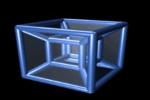 sskmercer
sskmercer
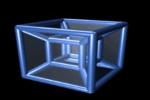 sskmercer
sskmercer












Is subzero on memory allowed? rules don't say it.
rules don't say it.
Correct
I try to upload my result (GPUPI with 4790k @ 4Ghz for stage 4) in the GIGABYTE Z97 Last Hurrah Ambient Challenge on HWBOT but it says:
"Invalid data file: Unable to decrypt the datafile"
No issue if I upload that result on hwbot ( http://hwbot.org/submission/2921973_ ) but if I choose to participate at the challenge the bench goes to extreme and not to ambient
Please send the datafile to pieter@hwbot.org so I can debug this problem
mail sent, Thank You
Yeah,no joy uploading GPUPI datafile.
Hope it could be fixed soon.. Sub 7m score waiting to be uploaded
Found how to link results!! Put in your browser:
Put in your browser:
http://hwbot.org/submit/gbt_z97_lasthurrah_ambient/stage/2345_gpupi_for_cpu_1b_4ghz/link?resultId=(PUT YOUR ID HERE)
In this case: http://hwbot.org/submission/2920716_ ID would be 2920716
I found that method cause it gave me the option to upload to extreme competition, but changed the info of extreme competition to the info of ambient competition and could upload
The end of all stages is different. Is that right?
Yeah, rules say that...
that works
Where do I get the competition background?
On the single stages of the comp is a link
aww found it ty
Also sent an email with my Data File.
For some reason this didn't work for me, I didn't even get a POP UP for either comp on my sub http://hwbot.org/submission/2922589_.
Thanks, got the datafiles.
I'm trying to work out what's the issue. So far I can recreate the problems ... not sure what's going on exactly just yet
Thanks Pieter for looking into it. I'm just a little miffed as to why I can't work around it like the others have so far:confused:
Found the issue - submission now works
Thanks Pieter seems to be working fine now:D
thank you
Wasn't there a comment in one of the posts/threads that stated we didn't need the HWInfo for XTU as it shows the temp. I ask this due to my XTU score being reported.
I did not see this comment, aynway rules say hwmonitor is needed also at xtu screenshot. I think this is because xtu only shows max temp at result window and hwm also shows minimum temp, which is a factor at an ambient challenge
I've only just seen your reply, sorry Websmile. XTU also shows no loaded temp down the bottom also after the run is finished which makes HWInfo not "really" needed for XTU runs. Happy to go again though and I think my previous run was fine anyway.
Edit - just checked my previous run and I do have HWInfo showing and looking at both min/max on XTU and HWInfo that are within 1c of each other.
Seems there are people at staff who don´t fully trust XTU hardware readings and temps shown - please include hwmonitor for confirmation reasons, I guess we have long time left on competition and it makes things bullet-proof for all contestants
- please include hwmonitor for confirmation reasons, I guess we have long time left on competition and it makes things bullet-proof for all contestants 
I'm all good with the decision guys and will make sure HWM is on from now on for XTU runs. Apologies for any mix ups on this including me typing HWInfo LOL.
W.T.F. With fixed cpu frequency, cpu temperature doesn't matter. Memory overclocking is the way for more and more points.
Which hwmonitor show memory temperature?
the way for more points on XTU (two stages.....) is win 8.1, amazing boost;
I think there is too much distance between win 7 and 8.1
is cpu clock must be equal with uncore ??
Sure superpatodonaldo? Cause all your scores are on w7 Anyway I will download w8.1 and try
Anyway I will download w8.1 and try 
Yes, uncore same or less than CPU frequency, was already discussed before
I think so...
Now I've only win 7 but I suppose XTU on win 8.1 is quite better (tested on an i5 4460)
there are some submission with uncore over frequency........
I know, but I gave warning and answer on this question here several times. If people don´t care they will have to live with subs being removed after stage end, I have very few time for pre-checks atm
what about my (reported) submission?
XTU Always displays a strange string on max cpu freq
http://hwbot.org/submission/2924444_superpatodonaldo_xtu_core_i7_4790k_1070_marks
http://hwbot.org/submission/2922329_superpatodonaldo_xtu_core_i7_4790k_1178_marks
Hi Super', I think it was found a while ago that XTU was doing that with a Non-English install of Windows (or you selected a different language) which was causing that HUGE CPU freq. Although I though that was fixed with the latest version. Then again I could be WAY wrong, but could swear I saw this in thread somewhere.
Use latest xtu version and if the problems remains switch to english like Scott proposed, this worked according to Pieter and it worked for me as well, I tested it yesterday - I made fast check on stage 1 and extreme and ambient, had to remove tons of results and yours will go as well, I only checked top ten to give people hints - please include Hwmonitor, please include mainboard tab on all! stages and uncore above cpu core is not allowed for frequency limited stages
- I made fast check on stage 1 and extreme and ambient, had to remove tons of results and yours will go as well, I only checked top ten to give people hints - please include Hwmonitor, please include mainboard tab on all! stages and uncore above cpu core is not allowed for frequency limited stages
Ok
I've just downloaded the latest XTU version, later I'll try to run with that one
If it doesn't work I'll try in english mode
Thank You
I've got an other question:
HWMonitor have to be open during bench or it's enough just for the screen?
For example, can first I run XTU and then open cpu-z (cpu, motherboard, memory) and HWMonitor? or do I have to open before HWMonitor and then run the bench?
Thank you one more
HWMonitor should be open during bench, you can of course minmize tab
Ok
so there are several bench to verify :-|
I wish I could participate, I have a GIGABYTE Z87X-OC Motherboard I should have waited for the Z97 chipset.
I should have waited for the Z97 chipset.
There are many submission with HWMonitor opened only for the screen and not during the bench;
Are they regular?
After checking similar comp lately I agree on these subs being valid, so you can do same. Especially because these are low clock results, and rules are load temp bound
ok
pieter or michael, i just submit for stage 1 http://hwbot.org/submission/2928755_arhaam_xtu_core_i7_4790k_1162_marks?recalculate=true can u please check if that score valid, thanks
I left you a comment at the result, it looks bugged for me, final decision I leave to head of moderation. Please be sure you have a second valid score in case this one gets blocked, we see a lot of bugged xtu runs lately unfortunately
So to be clear and I think what super's point is, we can RUN the benchmark then open the HWMonitor or HWInfo (cpl of people with HWInfo).
@arhaam, that's definitely a bugged run, look at your previous sub 1089 is in line with what people have run before and not just in this comp. It is bang on with a 44x run. Are you setting the 40x in bios or XTU?
Yes, you can open hwmonitor after the run. It makes no sense to run it parallel when temp max is refering to load temps. I wonder why some people use hwinfo - rules say hwmonitor clearly, so this might result in subs being removed
- rules say hwmonitor clearly, so this might result in subs being removed
Last check before comp ends, I was generous on hwinfo but had to remove or block lots of results even then - please check rules again and rebench if it hit you
Log in or register to comment